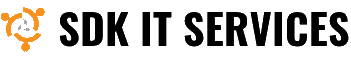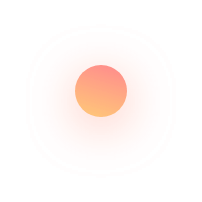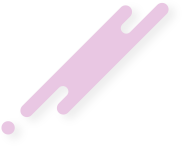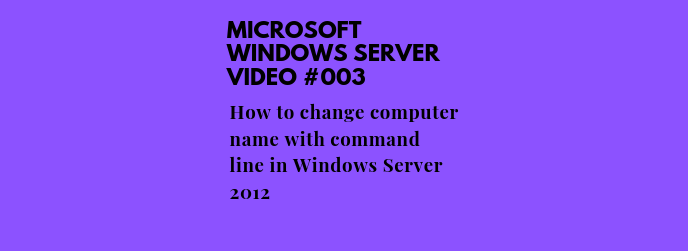This article describes How To Change Computer Name With Command Line In Windows Server 2012
We can rename a windows computer from command line using netdom command. You see the procedure below.
Procedure:
- Open Command Prompt
- Check current hostname by using hostname command
- Run netdom command with proper parameters
- Reboot windows box
- Check new hostname by using hostname command
Please subscribe to support our channel.
To be aware of our new videos please subscribe our channel.
Visit our website https://sdk-it.com
Visit our youtube channel
Watch IT & Learn IT & Apply IT.
Enjoy!