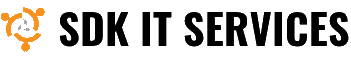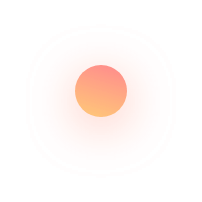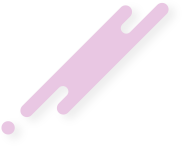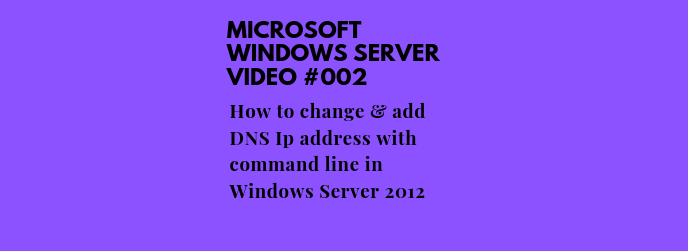In this post we will see How To Change / Add DNS Ip Address With Command Line In Windows Server 2012
DNS stands for "Domain Name System," and it's the service that makes it possible for you to open a web browser, type a domain name and load your favorite websites.
DNS servers using the built-in utility in Windows called Netsh. Netsh is a nifty utility to change system networking settings, locally or remotely.
Procedure:
- Open Command Prompt
- Check current DNS IP address by using ipconfig command
- Run netsh command with proper parameters
- Check new DNS IP address by using ipconfig command
Please subscribe to support our channel.
To be aware of our new videos please subscribe our channel.
Visit our website https://sdk-it.com
Visit our youtube channel
Watch IT & Learn IT & Apply IT.
Enjoy!