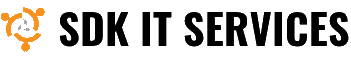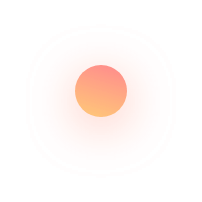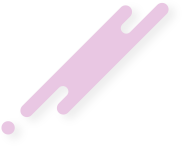This article describes How to Deploy HTML Website to Heroku
Heroku is a container-based cloud Platform as a Service (PaaS). Developers use Heroku to deploy, manage, and scale modern apps. Our platform is elegant, flexible, and easy to use, offering developers the simplest path to getting their apps to market.
Heroku is fully managed, giving developers the freedom to focus on their core product without the distraction of maintaining servers, hardware, or infrastructure. The Heroku experience provides services, tools, workflows, and polyglot support—all designed to enhance developer productivity.
Heroku is a cloud platform that lets companies build, deliver, monitor and scale apps — we're the fastest way to go from idea to URL, bypassing all those infrastructure headaches.
Heroku makes the processes of deploying, configuring, scaling, tuning, and managing apps as simple and straightforward as possible.
Procedure:
- create index.php
- notepad index.php
- <?php include_once("home.html") ?>
- heroku login -i
- git init
- git add .
- git commit -m "Sample Web Site"
- https://website0001.herokuapp.com/
- heroku apps:create website0001
- git push heroku master
Now you can find some examples in this video.
Please subscribe to support our channel.
To be aware of our new videos please subscribe our channel.
Visit our website https://sdk-it.com
Visit our youtube channel
Watch IT & Learn IT & Apply IT.
Enjoy!