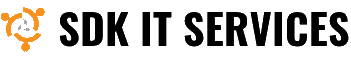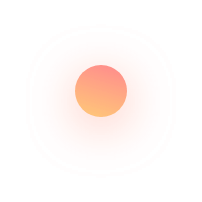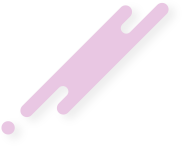This article describes How to Install and Configure Highly Available HA Kubernetes Cluster with kubeadm.
Kubernetes is a portable, extensible, open-source platform for managing containerized workloads and services, that facilitates both declarative configuration and automation. It has a large, rapidly growing ecosystem. Kubernetes services, support, and tools are widely available.
The name Kubernetes originates from Greek, meaning helmsman or pilot. Google open-sourced the Kubernetes project in 2014.
Containers are similar to VMs, but they have relaxed isolation properties to share the Operating System (OS) among the applications. Therefore, containers are considered lightweight. Similar to a VM, a container has its own filesystem, CPU, memory, process space, and more. As they are decoupled from the underlying infrastructure, they are portable across clouds and OS distributions.
Containers are a good way to bundle and run your applications. In a production environment, you need to manage the containers that run the applications and ensure that there is no downtime.
Kubernetes provides you with:
-Service discovery and load balancing
-Storage orchestration
-Automated rollouts and rollbacks
-Automatic bin packing
-Self-healing
-Secret and configuration management
A Kubernetes cluster consists of a set of worker machines, called nodes, that run containerized applications. Every cluster has at least one worker node.
The worker node(s) host the Pods that are the components of the application workload. The control plane manages the worker nodes and the Pods in the cluster. In production environments, the control plane usually runs across multiple computers and a cluster usually runs multiple nodes, providing fault-tolerance and high availability.
The Control Plane’s components make global decisions about the cluster (for example, scheduling), as well as detecting and responding to cluster events (for example, starting up a new pod when a deployment’s replicas field is unsatisfied).
kube-apiserver
The API server is a component of the Kubernetes control plane that exposes the Kubernetes API. The API server is the front end for the Kubernetes control plane.
etcd
Consistent and highly-available key value store used as Kubernetes’ backing store for all cluster data.
kube-scheduler
Control plane component that watches for newly created Node with no assigned node, and selects a node for them to run on.
Factors taken into account for scheduling decisions include: individual and collective resource requirements, hardware/software/policy constraints, affinity and anti-affinity specifications, data locality, inter-workload interference, and deadlines.
kube-controller-manager
Control Plane component that runs controller processes.
Logically, each controller is a separate process, but to reduce complexity, they are all compiled into a single binary and run in a single process.
cloud-controller-manager
cloud-controller-manager runs controllers that interact with the underlying cloud providers. The cloud-controller-manager binary is an alpha feature introduced in Kubernetes release 1.6.
Node components run on every node, maintaining running pods and providing the Kubernetes runtime environment.
kubelet
An agent that runs on each node in the cluster. It makes sure that containers are running in a Pod.
kube-proxy
kube-proxy is a network proxy that runs on each node in your cluster, implementing part of the Kubernetes Service concept.
Container Runtime
The container runtime is the software that is responsible for running containers.
Addons use Kubernetes resources (DaemonSet, Deployment, etc) to implement cluster features. Because these are providing cluster-level features, namespaced resources for addons belong within the kube-system namespace.
While the other addons are not strictly required, all Kubernetes clusters should have cluster DNS, as many examples rely on it.
Cluster DNS is a DNS server, in addition to the other DNS server(s) in your environment, which serves DNS records for Kubernetes services.
Dashboard is a general purpose, web-based UI for Kubernetes clusters. It allows users to manage and troubleshoot applications running in the cluster, as well as the cluster itself.
Container Resource Monitoring records generic time-series metrics about containers in a central database, and provides a UI for browsing that data.
A cluster-level logging mechanism is responsible for saving container logs to a central log store with search/browsing interface.
External etcd topology
An HA cluster with external etcd is a topology where the distributed data storage cluster provided by etcd is external to the cluster formed by the nodes that run control plane components.
Like the stacked etcd topology, each control plane node in an external etcd topology runs an instance of the kube-apiserver, kube-scheduler, and kube-controller-manager. And the kube-apiserver is exposed to worker nodes using a load balancer. However, etcd members run on separate hosts, and each etcd host communicates with the kube-apiserver of each control plane node.
This topology decouples the control plane and etcd member. It therefore provides an HA setup where losing a control plane instance or an etcd member has less impact and does not affect the cluster redundancy as much as the stacked HA topology.
However, this topology requires twice the number of hosts as the stacked HA topology. A minimum of three hosts for control plane nodes and three hosts for etcd nodes are required for an HA cluster with this topology.
You can find main steps in below:
*Installing the client tools
*Installing the HAProxy load balancer
*Generating the TLS certificates
*Preparing the nodes for kubeadm
*Installing and configuring Etcd
*Installing and configuring Etcd on the k8sm05 machine (All 5 master)
*Initializing the master nodes
*Configuring kubectl on the client machine
*Joining to Kubernetes Cluster on worker nodes : k8sn01/k8sn02/k8sn03/k8sn04/k8sn05
*Run a Stateless Application Using a Deployment
Now you can find some examples in this video.
Please subscribe to support our channel.
To be aware of our new videos please subscribe our channel.
Visit our website https://sdk-it.com
Visit our youtube channel
Watch IT & Learn IT & Apply IT.
Enjoy!