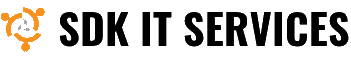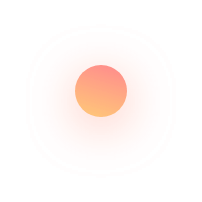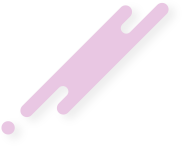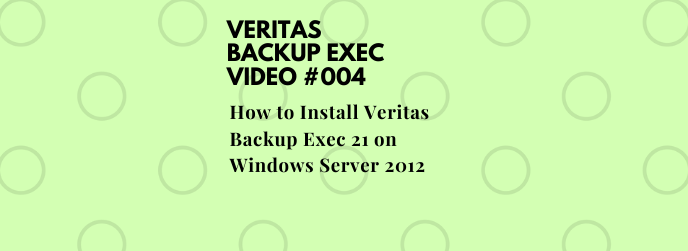This article describes How To Install Veritas Backup Exec 21 On Windows Server 2012
Veritas Backup Exec is a data protection software product designed for customers who have mixed physical and virtual environments, and who are moving to public cloud services. Supported platforms include VMware and Hyper-V virtualization, Windows and Linux operating systems, Amazon S3, Microsoft Azure and Google cloud storage, among others. All management and configuration operations are performed with a single user interface. Backup Exec also provides integrated deduplication, replication, and disaster recovery capabilities and helps to manage multiple backup servers or multi-drive tape loaders.
Backup Exec has an installation process that is well automated. The installation wizard can be started from the Backup Exec Installation Media or the management console to push agents out to the physical servers, Hyper-V/VMware virtual machines, application/database systems hosting Active Directory, Exchange, Oracle database, SQL, and other supported platforms.
With its client/server design, Backup Exec provides backup and restore capabilities for servers, applications and workstations across the network. Backup Exec recovers data, applications, databases, or systems, from an individual file, mailbox item, table object, to an entire server. Current versions of the software support Microsoft, VMware, and Linux, among a longer list of supported hardware and software.
To install Veritas Backup Exec:
- Browse Backup Exec Installation Media
- Select Language
- Accept Agreement
- Select Typical Installation Type
- Select Installation Location
- Restart Windows Server
Now you can find some examples in this video.
Please subscribe to support our channel.
To be aware of our new videos please subscribe our channel.
Visit our website https://sdk-it.com
Visit our youtube channel
Watch IT & Learn IT & Apply IT.
Enjoy!