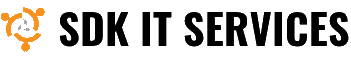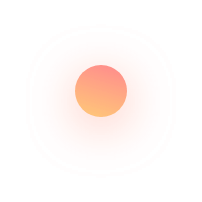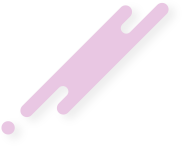This article describes How to Install Tiny Core Linux (TCL) on Vmware Workstation
Tiny Core Linux (TCL) is a minimal Linux operating system focusing on providing a base system using BusyBox and FLTK, developed by Robert Shingledecker.[2] The distribution is notable for its small size (11 to 16 MB) and minimalism; additional functions are provided by extensions. Tiny Core Linux is free and open source software and is licensed under the GNU General Public License version 2.
Tiny Core comes in a couple of different versions, including builds for ARM, x86, and x86_64 processors. The simplest version with a graphical user interface is the 16MB TinyCore. There’s also a 11MB command line-only version just called Core, and a beefier installation image called CorePlus which includes the base system and installer tools that let you choose a window manager, keyboard configuration, and other settings.
The developers describe TCL as "a nomadic ultra small graphical desktop operating system capable of booting from cdrom, pendrive, or frugally from a hard drive." As of version 2.8.1, the core is designed to run primarily in RAM but with three distinct modes of operation:
- "Cloud" or Internet mode — A "testdrive" mode using a built-in appbrowser GUI to explore extensions from an online application extension repository loaded into RAM only for the current session.
- TCE/Install — A mode for Tiny Core Extensions downloaded and run from a storage partition but kept as symbolic links in RAM.
- TCE/CopyFS — A mode which installs applications onto a Linux partition like a more typical Linux installation.
Installation steps:
- Download Tiny Core Linux ISO
- Create Virtual Machine on VMware Workstation/Player
- Start Tiny Core Linux Installation
- Test VMware Tools Features: Fit Guest Now and Mouse Integration
- Tiny Core Linux Review
Now you can find some examples in this video.
Please subscribe to support our channel.
To be aware of our new videos please subscribe our channel.
Visit our website https://sdk-it.com
Visit our youtube channel
Watch IT & Learn IT & Apply IT.
Enjoy!