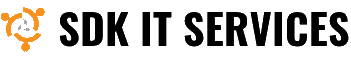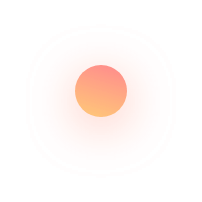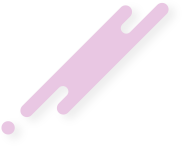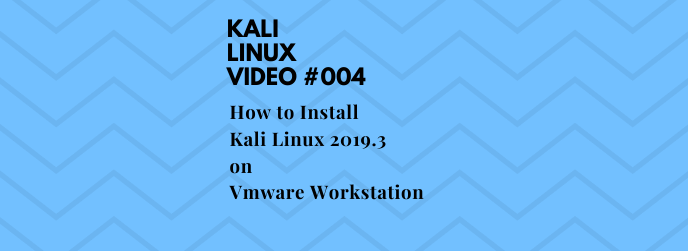This article describes How to Install Kali Linux 2019.3 on Vmware Workstation
Kali Linux is a Debian-based Linux distribution aimed at advanced Penetration Testing and Security Auditing. Kali contains several hundred tools which are geared towards various information security tasks, such as Penetration Testing, Security research, Computer Forensics and Reverse Engineering. Kali Linux is developed, funded and maintained by Offensive Security, a leading information security training company.
Kali Linux is specifically tailored to the needs of penetration testing professionals, and therefore all documentation on this site assumes prior knowledge of, and familiarity with, the Linux operating system in general. Please see Should I Use Kali Linux? for more details on what makes Kali unique.
VMware is a virtualization and cloud computing software provider based in Palo Alto, California. Founded in 1998, VMware is a subsidiary of Dell Technologies. EMC Corporation originally acquired VMware in 2004; EMC was later acquired by Dell Technologies in 2016. VMware bases its virtualization technologies on its bare-metal hypervisor ESX/ESXi in x86 architecture.
With VMware server virtualization, a hypervisor is installed on the physical server to allow for multiple virtual machines (VMs) to run on the same physical server. Each VM can run its own operating system (OS), which means multiple OSes can run on one physical server. All of the VMs on the same physical server share resources, such as networking and RAM.
Diane Greene, Scott Devine, Mendel Rosenblum, Edward Wang and Edouard Bugnion founded VMware, which launched its first product -- VMware Workstation -- in 1999. The company released its second product, VMware ESX in 2001.
Now you can find some examples in this video.
Please subscribe to support our channel.
To be aware of our new videos please subscribe our channel.
Visit our website https://sdk-it.com
Visit our youtube channel
Watch IT & Learn IT & Apply IT.
Enjoy!