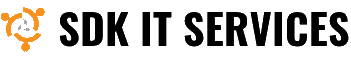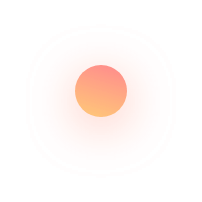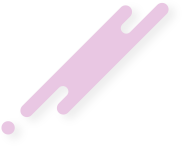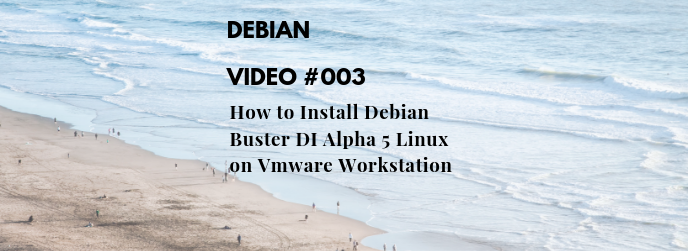This article describes How To Install Debian Buster DI Alpha 5 Linux On Vmware Workstation
The Debian Installer team is pleased to announce the fifth alpha release of the installer for Debian 10 Buster.
Important change in this release
The Debian Installer team is happy to report that the Buster Alpha 5 release of the installer includes some initial support for UEFI Secure Boot (SB) in Debian's installation media.
The Debian Installer team[1] is pleased to announce the fifth alpha
release of the installer for Debian 10 "Buster".
Important change in this release
================================
The Debian Installer team is happy to report that the Buster Alpha 5
release of the installer includes some initial support for UEFI Secure
Boot in Debian's installation media.
This support is not yet complete, and we would like to request some
help! A detailed article with more background about Secure Boot and
with a pointer to instructions on how to test and report findings has
been published:
https://bits.debian.org/2019/02/testing-initial-secure-boot-support.html
Debian Buster DI Alpha 5 is pretty much the same as any other installation. Download the ISO, burn the ISO onto a USB drive, boot from the USB drive, and click the Install icon.
Insert the Debian Buster DI Alpha 5 disk into your CD drive.
Start or restart your computer.
Select Try Debian Buster DI Alpha 5 without installing
Click Install Debian Buster DI Alpha 5 Linux. The Language screen appears.
Select your desired language and click Forward
Select the location closest to your location and click Forward.
Select where you want to put Debian Buster DI Alpha 5 and click Forward.
Enter the requested information, and click Forward. The Ready to install window appears.
Verify that the language, layout, location, and personal information are correct and click Install. The installation wizard begins.
When the installation wizard finishes, the Installation complete window appears.
Click Restart now to restart your computer.
Installation Procedure:
Debian Buster DI Alpha 5 is pretty much the same as any other installation. Download the ISO, burn the ISO onto a USB drive, boot from the USB drive, and click the Install icon.
Now you can find some useful examples in this video;
Now you can find some examples in this video.
Please subscribe to support our channel.
To be aware of our new videos please subscribe our channel.
Visit our website https://sdk-it.com
Visit our youtube channel
Watch IT & Learn IT & Apply IT.
Enjoy!