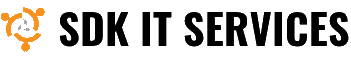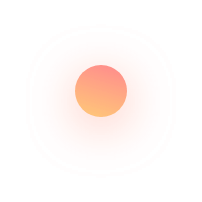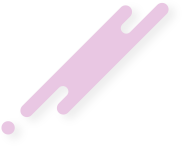This article describes How To Install Damn Small Linux
DSL was originally conceived and maintained by John Andrews. For five years the community included Robert Shingledecker who created the MyDSL system, DSL Control Panel and other features. After issues with the main developers, Robert was, according to himself, exiled from the project. He currently continues his work on Tiny Core Linux which he created in April 2008.
DSL was originally based on Model-K, a 22 MB stripped down version of Knoppix, but soon after was based on Knoppix proper, allowing much easier remastering and improvements.
DSL is pretty much the same as any other installation. Download the ISO, burn the ISO onto a USB drive, boot from the USB drive, and click the Install icon.
Insert the DSL disk into your CD drive.
Start or restart your computer.
Select Try DSL without installing
Click Install DSL Linux. The Language screen appears.
Select your desired language and click Forward
Select the location closest to your location and click Forward.
Select where you want to put DSL and click Forward.
Enter the requested information, and click Forward. The Ready to install window appears.
Verify that the language, layout, location, and personal information are correct and click Install. The installation wizard begins.
When the installation wizard finishes, the Installation complete window appears.
Click Restart now to restart your computer.
Installation Procedure:
DSL is pretty much the same as any other installation. Download the ISO, burn the ISO onto a USB drive, boot from the USB drive, and click the Install icon.
Now you can find some examples in this video.
Please subscribe to support our channel.
To be aware of our new videos please subscribe our channel.
Visit our website https://sdk-it.com
Visit our youtube channel
Watch IT & Learn IT & Apply IT.
Enjoy!