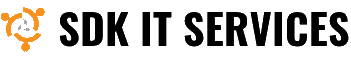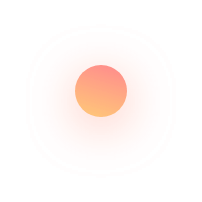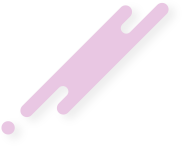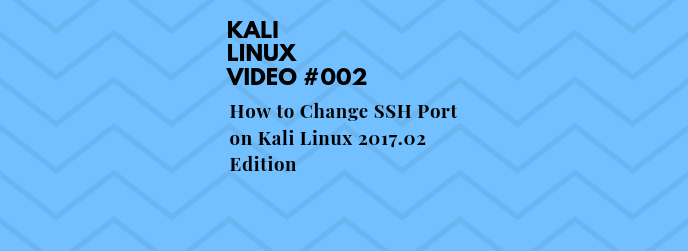This article describes How to Change SSH Port on Kali Linux 2017.02 Edition
Kali Linux is a Debian-based Linux distribution aimed at advanced Penetration Testing and Security Auditing. Kali contains several hundred tools which are geared towards various information security tasks, such as Penetration Testing, Security research, Computer Forensics and Reverse Engineering. Kali Linux is developed, funded and maintained by Offensive Security, a leading information security training company.
Kali Linux is specifically tailored to the needs of penetration testing professionals, and therefore all documentation on this site assumes prior knowledge of, and familiarity with, the Linux operating system in general. Please see Should I Use Kali Linux? for more details on what makes Kali unique.
Secure Shell (SSH) is a cryptographic network protocol for operating network services securely over an unsecured network.[1] Typical applications include remote command-line, login, and remote command execution, but any network service can be secured with SSH.
SSH, also known as Secure Shell or Secure Socket Shell, is a network protocol that gives users, particularly system administrators, a secure way to access a computer over an unsecured network. SSH also refers to the suite of utilities that implement the SSH protocol. Secure Shell provides strong authentication and encrypted data communications between two computers connecting over an open network such as the internet. SSH is widely used by network administrators for managing systems and applications remotely, allowing them to log into another computer over a network, execute commands and move files from one computer to another.
SSH connections have been used to secure many different types of communications between a local machine and a remote host, including secure remote access to resources, remote execution of commands, delivery of software patches and updates and other administrative or management tasks.
Procedure to change the SSH Port for Linux or Unix Server:
Open the terminal application and connect to your server via SSH.
Locate sshd_config file by typing the find command.
Edit the sshd server file and set Port option.
Save and close the file
Restart the sshd service to change the ssh port in Linux.
Now you can find some examples in this video.
Please subscribe to support our channel.
To be aware of our new videos please subscribe our channel.
Visit our website https://sdk-it.com
Visit our youtube channel
Watch IT & Learn IT & Apply IT.
Enjoy!