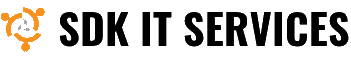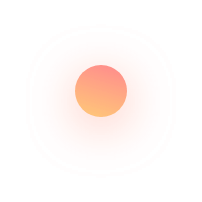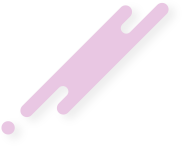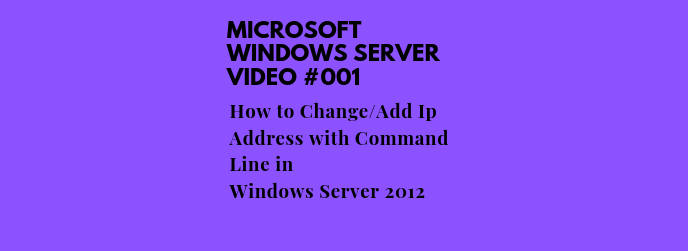In this post we explain How To Change/Add Ip Address With Command Line In Windows Server 2012
An Internet Protocol address (IP address) is a numerical label assigned to each device connected to a computer network that uses the Internet Protocol for communication. An IP address serves two principal functions: host or network interface identification and location addressing.
An IP address serves two principal functions. It identifies the host, or more specifically its network interface, and it provides the location of the host in the network, and thus the capability of establishing a path to that host. Its role has been characterized as follows: "A name indicates what we seek. An address indicates where it is. A route indicates how to get there."The header of each IP packet contains the IP address of the sending host, and that of the destination host.
Steps:
- Open Command Prompt
- Check current IP address by using ipconfig command
- Run netsh command with proper parameters
- Check new IP address by using ipconfig command
Please subscribe to support our channel.
To be aware of our new videos please subscribe our channel.
Visit our website https://sdk-it.com
Visit our youtube channel
Watch IT & Learn IT & Apply IT.
Enjoy!