How to Install Red Hat Enterprise Linux Server with Text Mode by using Easy Install
- blog
- June 11, 2019
In this post we explain how to Install Red Hat Enterprise Linux Server with Text Mode by using Easy Install.
How to Videos
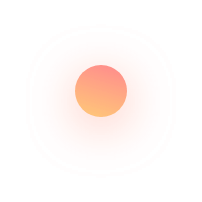



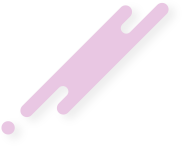



In this post we explain how to Install Red Hat Enterprise Linux Server with Text Mode by using Easy Install.
In this post we explain how to Install Red Hat Enterprise Linux Server with Text Mode without Easy Install
In this post we explain how to
Increase the VMWare Boot Timeout Screen Delay
In this post we explain how to Create Veritas NetBackup Media Server Deduplication Pool (MSDP)
In this post we explain how to Configure Veritas NetBackup Catalog Backup Policy
In this post we explain how to Install Veritas NetBackup 8.0 Master Server on Windows Server.
Now you can find some useful examples in this video…
In this post we explain how to Install Microsoft Exchange Server 2010 GUI on Windows Server.
In this post we explain how to Prepare Microsoft Exchange Server 2010 Requirements with Powershell on Windows Server.
In this post we explain how to Enable/Disable to “Always show all icons on taskbar” with Command Line in Windows.