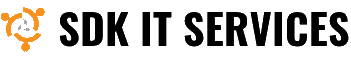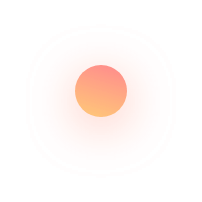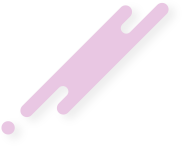This article describes How To Add User To Active Directory Group With Powershell In Windows Server 2012
Add-ADGroupMember command-line tools to perform administrative tasks for Active Directory in Windows Server.
Active Directory Domain Services (AD DS) uses DNS as its domain controller location mechanism. When any of the principal Active Directory operations is performed, such as authentication, updating, or searching, computers use DNS to locate Active Directory domain controllers. In addition, domain controllers use DNS to locate each other.
PowerShell is a task-based command-line shell and scripting language built on .NET. PowerShell helps system administrators and power-users rapidly automate tasks that manage operating systems (Linux, macOS, and Windows) and processes.
PowerShell commands let you manage computers from the command line. PowerShell providers let you access data stores, such as the registry and certificate store, as easily as you access the file system. PowerShell includes a rich expression parser and a fully developed scripting language.
The Add-ADGroupMember cmdlet adds one or more users, groups, service accounts, or computers as new members of an Active Directory group.
The Identity parameter specifies the Active Directory group that receives the new members. You can identify a group by its distinguished name, GUID, security identifier, or Security Account Manager (SAM) account name. You can also specify group object variable, such as $<localGroupObject>, or pass a group object through the pipeline to the Identity parameter. For example, you can use the Get-ADGroup cmdlet to get a group object and then pass the object through the pipeline to the Add-ADGroupMember cmdlet.
The Active Directory Module for Windows PowerShell includes the Add-ADGroupMember cmdlet, which can be used to add user to Active Directory security or distribution groups. In order to use cmdlets from the ActiveDirectory module, at first you must load this module into your PowerShell session (on domain controllers with Windows Server 2012 or higher, this module is automatically loaded):
Now you can find some examples in this video;
Please subscribe to support our channel.
To be aware of our new videos please subscribe our channel.
Visit our website https://sdk-it.com
Visit our youtube channel
Watch IT & Learn IT & Apply IT.
Enjoy!