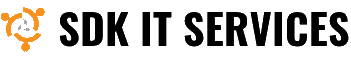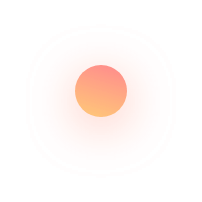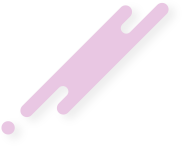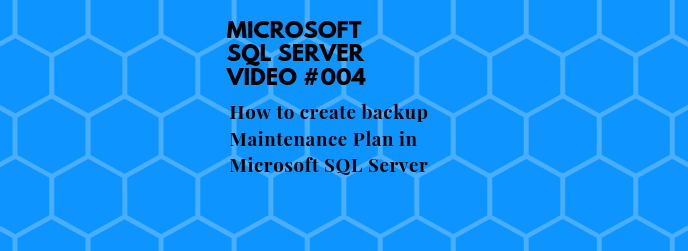This article describes How to Create Backup Maintenance Plan in Microsoft SQL Server
Microsoft is a leading global vendor of computer software; hardware for computer, mobile and gaming systems; and cloud services. Microsoft's corporate headquarters is located in Redmond, Wash., and it has offices in more than 60 countries.
Windows Server refers to any type of server instance that is installed, operated and managed by any of the Windows Server family of operating systems.
Windows Server exhibits and provides the same capability, features and operating mechanism of a standard server operating system and is based on the Windows NT architecture.
Windows Server is generally capable of providing server-oriented services, such as the ability to host a website, user management, resource management across users and applications, messaging, security and authorization and many other server-focused services.
Microsoft Windows Server OS (operating system) is a series of enterprise-class server operating systems designed to share services with multiple users and provide extensive administrative control of data storage, applications and corporate networks.
SQL Server is a relational database management system (RDBMS) developed and marketed by Microsoft. As a database server, the primary function of the SQL Server is to store and retrieve data used by other applications.
Sybase and Microsoft released version 1.0 in 1989. The partnership between the two companies fell apart in the early 90s, but Microsoft kept the rights to the name SQL Server.
SQL Server is Microsoft's relational database management system (RDBMS). It is a full-featured database primarily designed to compete against competitors Oracle Database (DB) and MySQL.
Like all major RBDMS, SQL Server supports ANSI SQL, the standard SQL language. However, SQL Server also contains T-SQL, its own SQL implemention. SQL Server Management Studio (SSMS) (previously known as Enterprise Manager) is SQL Server's main interface tool, and it supports 32-bit and 64-bit environments.
SQL Server is sometimes referred to as MSSQL and Microsoft SQL Server.
There are many different versions of Microsoft SQL Server, catering for different workloads and demands. A data centre version is tailored to higher levels of application support and scalability, while the Express version is a scaled down, free edition of the software.
Microsoft SQL Server is a relational database management system developed by Microsoft. As a database server, it is a software product with the primary function of storing and retrieving data as requested by other software applications—which may run either on the same computer or on another computer across a network (including the Internet).
Any database management system requires constant or at least periodical maintenance of hosted databases. This is the case with SQL Server as well, and in order to make database administration tasks easier for DBAs, SQL Server provides the built-in Maintenance Plans feature
There are two methods to create a SQL Server Maintenance Plan task – manual and via the Maintenance Plan Wizard option. The first one provides a wider range of options, properties, and flexibility during the creation, while the wizard offers a quick creation but with many of options and parameters (task properties) set to their defaults
Each SQL Server maintenance plan consists of one or more subplans. The purpose of the subplans is to group tasks and provide different schedule for each subplan
Maintenance plans create a workflow of the tasks required to make sure that your database is optimized, regularly backed up, and free of inconsistencies. The Maintenance Plan Wizard also creates core maintenance plans, but creating plans manually gives you much more flexibility.
Now you can find some examples in this video.
Please subscribe to support our channel.
To be aware of our new videos please subscribe our channel.
Visit our website https://sdk-it.com
Visit our youtube channel
Watch IT & Learn IT & Apply IT.
Enjoy!